参考:theanoで局所コントラスト正規化(Local Contrast Normalization)を使う
正規化の方法にはいろいろあり、代表的なものを挙げると Global Contrast Normalization(GCN) Local Contrast Normalization(LCN) Local Response Normalization(LRN) ZCA whitening Local mean subtraction CNN内の正規化層としては、LCNやらLRNが使われる。 LCNはその名の通り、特徴マップの局所領域内でコントラストを正規化する。この処理は一つの特徴マップ内で完結するので、すべての特徴マップに対して独立して行う。 対してLRNでは、同一位置における異なる特徴マップ間で正規化する。どちらもいくつかのハイパーパラメータはあるが、学習の対象となるパラメータはないので、誤差伝播が容易に可能である。
参考:theanoでLocal Response Normalization(LRN)を使う
LRNは端的に述べると、「同一位置(ピクセル)において複数の特徴マップ間で正規化する」ということだそうだ。元の論文にも書いてあるが、LRNは"brightness normalization"であり、LCNのように輝度の平均を減算して0にしないことがミソらしい。
[mathjax] $$\displaystyle bi{x,y}=ai{x,y}/ \left( k+\alpha \sum^{min(N-1,i+\frac{n}{2})}{j=max(0,i-\frac{n}{2})} (aj{x,y})2 \right)^\beta $$
k, n, α, βがパラメータであるはi番目の特徴マップの(x,y)のピクセルを、Nは特徴マップの総数を表す。 summationの部分は、「i番目の特徴マップに対して、n近傍の特徴マップの二乗和をとる」という意味である。
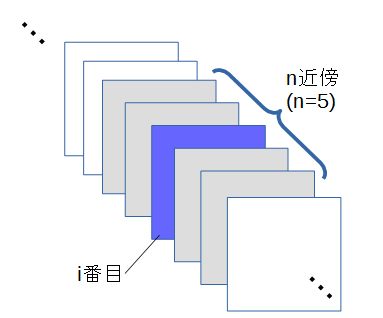
Local Response Normalization. The 4-D input tensor is treated as a 3-D array of 1-D vectors (along the last dimension), and each vector is normalized independently. Within a given vector, each component is divided by the weighted, squared sum of inputs within depth_radius. In detail,
翻訳結果
4次元入力テンソルは、(最後の次元に沿って)1次元ベクトルの3次元配列として扱われ、各ベクトルは独立して正規化されます。 所与のベクトル内で、各成分は、depth_radius内の入力の加重二乗和で除算される。
sqr_sum[a, b, c, d] =
sum(input[a, b, c, d - depth_radius : d + depth_radius + 1] ** 2)
output = input / (bias + alpha * sqr_sum) ** beta
使用例
norm1 = tf.nn.lrn(pool1, 4, bias=1.0, alpha=0.001 / 9.0, beta=0.75, name='norm1')
Python3で関数をつくってみる
def lrn(input, depth_radius, bias, alpha, beta): input_t = input.transpose([2, 0, 1]) sqr_sum = np.zeros(input_t.shape) for i in range(input_t.shape[0]): start_idx = i - depth_radius if start_idx < 0: start_idx = 0 end_idx = i + depth_radius + 1 sqr_sum[i] = sum(input_t[start_idx : end_idx] ** 2) return (input_t / (bias + alpha * sqr_sum) ** beta).transpose(1, 2, 0)
使ってみる
import tensorflow as tf import numpy as np from PIL import Image input = np.array([ [ [230,230,230],[210,210,210],[190,190,190],[170,170,170],[150,150,150] ], [ [230,230,230],[210,210,210],[190,190,190],[170,170,170],[150,150,150] ], [ [230,230,230],[210,210,210],[190,190,190],[170,170,170],[150,150,150] ], [ [230,230,230],[210,210,210],[190,190,190],[170,170,170],[150,150,150] ], [ [230,230,230],[210,210,210],[190,190,190],[170,170,170],[150,150,150] ], ]) depth_radius = 2 bias = 1.0 alpha = 0.001 / 9.0 beta = 0.75 def lrn(input, depth_radius, bias, alpha, beta): input_t = input.transpose([2, 0, 1]) sqr_sum = np.zeros(input_t.shape) for i in range(input_t.shape[0]): start_idx = i - depth_radius if start_idx < 0: start_idx = 0 end_idx = i + depth_radius + 1 sqr_sum[i] = sum(input_t[start_idx : end_idx] ** 2) return (input_t / (bias + alpha * sqr_sum) ** beta).transpose(1, 2, 0) output = lrn(input, depth_radius, bias, alpha, beta) print(output) Image.fromarray(np.uint8(output)).save('./img/lrn.jpg')
結果
[[[ 25.64542621 25.64542621 25.64542621] [ 26.62530279 26.62530279 26.62530279] [ 27.69886502 27.69886502 27.69886502] [ 28.8700044 28.8700044 28.8700044 ] [ 30.13193797 30.13193797 30.13193797]] [[ 25.64542621 25.64542621 25.64542621] [ 26.62530279 26.62530279 26.62530279] [ 27.69886502 27.69886502 27.69886502] [ 28.8700044 28.8700044 28.8700044 ] [ 30.13193797 30.13193797 30.13193797]] [[ 25.64542621 25.64542621 25.64542621] [ 26.62530279 26.62530279 26.62530279] [ 27.69886502 27.69886502 27.69886502] [ 28.8700044 28.8700044 28.8700044 ] [ 30.13193797 30.13193797 30.13193797]] [[ 25.64542621 25.64542621 25.64542621] [ 26.62530279 26.62530279 26.62530279] [ 27.69886502 27.69886502 27.69886502] [ 28.8700044 28.8700044 28.8700044 ] [ 30.13193797 30.13193797 30.13193797]] [[ 25.64542621 25.64542621 25.64542621] [ 26.62530279 26.62530279 26.62530279] [ 27.69886502 27.69886502 27.69886502] [ 28.8700044 28.8700044 28.8700044 ] [ 30.13193797 30.13193797 30.13193797]]]
tf.nn.lrnを使ってみる
コード
import tensorflow as tf import numpy as np from PIL import Image input = np.array([ [ [230,230,230],[210,210,210],[190,190,190],[170,170,170],[150,150,150] ], [ [230,230,230],[210,210,210],[190,190,190],[170,170,170],[150,150,150] ], [ [230,230,230],[210,210,210],[190,190,190],[170,170,170],[150,150,150] ], [ [230,230,230],[210,210,210],[190,190,190],[170,170,170],[150,150,150] ], [ [230,230,230],[210,210,210],[190,190,190],[170,170,170],[150,150,150] ], ]) depth_radius = 2 bias = 1.0 alpha = 0.001 / 9.0 beta = 0.75 input_for_tf = np.zeros([1, input.shape[0], input.shape[1], input.shape[2]]) input_for_tf[0] = input output2 = tf.nn.lrn(input_for_tf, depth_radius, bias=bias, alpha=alpha, beta=beta) with tf.Session() as sess: out = sess.run(output2) print(out) Image.fromarray(np.uint8(out[0])).show()
結果
[[[[ 25.64542389 25.64542389 25.64542389] [ 26.62529945 26.62529945 26.62529945] [ 27.6988678 27.6988678 27.6988678 ] [ 28.87000465 28.87000465 28.87000465] [ 30.13193893 30.13193893 30.13193893]] [[ 25.64542389 25.64542389 25.64542389] [ 26.62529945 26.62529945 26.62529945] [ 27.6988678 27.6988678 27.6988678 ] [ 28.87000465 28.87000465 28.87000465] [ 30.13193893 30.13193893 30.13193893]] [[ 25.64542389 25.64542389 25.64542389] [ 26.62529945 26.62529945 26.62529945] [ 27.6988678 27.6988678 27.6988678 ] [ 28.87000465 28.87000465 28.87000465] [ 30.13193893 30.13193893 30.13193893]] [[ 25.64542389 25.64542389 25.64542389] [ 26.62529945 26.62529945 26.62529945] [ 27.6988678 27.6988678 27.6988678 ] [ 28.87000465 28.87000465 28.87000465] [ 30.13193893 30.13193893 30.13193893]] [[ 25.64542389 25.64542389 25.64542389] [ 26.62529945 26.62529945 26.62529945] [ 27.6988678 27.6988678 27.6988678 ] [ 28.87000465 28.87000465 28.87000465] [ 30.13193893 30.13193893 30.13193893]]]]
おーほぼほぼ同じだ。適当な別の配列でも試してみよう。
適当な配列でも試してみる
適当な配列
input = np.zeros([1, 5, 5, 3]) num = 1 for h in range(5): for w in range(5): for c in range(3): input[0][h][w][c] = num num += 1
結果
[[[[ 1. 2. 3.] [ 4. 5. 6.] [ 7. 8. 9.] [ 10. 11. 12.] [ 13. 14. 15.]] [[ 16. 17. 18.] [ 19. 20. 21.] [ 22. 23. 24.] [ 25. 26. 27.] [ 28. 29. 30.]] [[ 31. 32. 33.] [ 34. 35. 36.] [ 37. 38. 39.] [ 40. 41. 42.] [ 43. 44. 45.]] [[ 46. 47. 48.] [ 49. 50. 51.] [ 52. 53. 54.] [ 55. 56. 57.] [ 58. 59. 60.]] [[ 61. 62. 63.] [ 64. 65. 66.] [ 67. 68. 69.] [ 70. 71. 72.] [ 73. 74. 75.]]]]
自作関数の結果
[[[ 0.99883492 1.99766984 2.99650476] [ 3.97452398 4.96815498 5.96178597] [ 6.88892644 7.87305879 8.85719114] [ 9.70624045 10.6768645 11.64748854] [ 12.39542092 13.34891484 14.30240875]] [[ 14.93127874 15.86448366 16.79768858] [ 17.29503693 18.20530203 19.11556713] [ 19.47436707 20.35956557 21.24476407] [ 21.46299164 22.32151131 23.18003097] [ 23.25997335 24.09068669 24.92140002]] [[ 24.86882105 25.67104108 26.47326112] [ 26.29652922 27.06995655 27.84338388] [ 27.55264319 28.29730922 29.04197525] [ 28.64841279 29.36462311 30.08083343] [ 29.59606986 30.28435055 30.97263125]] [[ 30.40824252 31.06929128 31.73034003] [ 31.09750348 31.7321464 32.36678933] [ 31.67603931 32.28519391 32.89434852] [ 32.15542323 32.74006729 33.32471135] [ 32.54647174 33.10761781 33.66876387]] [[ 32.85916694 33.39784181 33.93651668] [ 33.10262795 33.61985651 34.13708507] [ 33.28511771 33.78191052 34.27870332] [ 33.41407404 33.89141795 34.36876187] [ 33.49615612 33.95500757 34.41385903]]]
tf.nn.lrnの結果
[[[[ 0.99883491 1.99766982 2.99650478] [ 3.97452402 4.96815491 5.96178627] [ 6.88892651 7.8730588 8.85719109] [ 9.70624065 10.67686462 11.64748859] [ 12.39542103 13.34891415 14.30240822]] [[ 14.93127823 15.86448288 16.79768753] [ 17.29503632 18.20530128 19.11556625] [ 19.47436714 20.35956573 21.24476433] [ 21.46299171 22.32151222 23.18003082] [ 23.25997543 24.09068871 24.92140198]] [[ 24.86882019 25.67103958 26.47325897] [ 26.29652977 27.06995773 27.8433857 ] [ 27.55264282 28.29730988 29.04197502] [ 28.6484127 29.36462212 30.08083344] [ 29.59606934 30.28435135 30.97263145]] [[ 30.40824318 31.06929207 31.73034096] [ 31.09750175 31.73214531 32.36678696] [ 31.67603874 32.2851944 32.89434814] [ 32.15542221 32.74006653 33.32471085] [ 32.54647446 33.10762024 33.66876602]] [[ 32.85916519 33.39783859 33.93651581] [ 33.1026268 33.61985397 34.13708496] [ 33.2851181 33.78191376 34.2787056 ] [ 33.41407394 33.89141846 34.36876297] [ 33.49615479 33.95500946 34.41386032]]]]
ほぼ同じ。
大きい写真にLRNをしてみて結果をみてみる
画像はこれです。

コード
import tensorflow as tf import numpy as np from PIL import Image fpath = './img/sample_pic.jpg' jpg = tf.read_file(fpath) img = tf.image.decode_jpeg(jpg, channels=3) input = tf.cast(tf.reshape(img, [1, 600, 800, 3]), dtype=tf.float32) depth_radius = 2 bias = 1.0 alpha = 0.001 / 9.0 beta = 0.75 output = tf.nn.lrn(input, depth_radius, bias=bias, alpha=alpha, beta=beta) with tf.Session() as sess: out = sess.run(output) print(out) Image.fromarray(np.uint8(out[0])).save('.・img/lrn_tf.jpg')
結果

これをCNNに入れ込むと効果が高まるって気づいた人すごいっす。